There seems to be plenty of free space on the SSD but there are unmovable files. So I deleted pagefiles etc, which increased available shrink space from 34000ish MB to 79000ish MB before it somehow decreased back to 58459 MB. GParted Live on USB (with laptop safe boot option disabled) did not work, so I am wondering if there’s a way to locate and delete the unmovable $DATA file in question. Besides, can y’all recommend some decent software that address this issue please? Thanks in advance :D
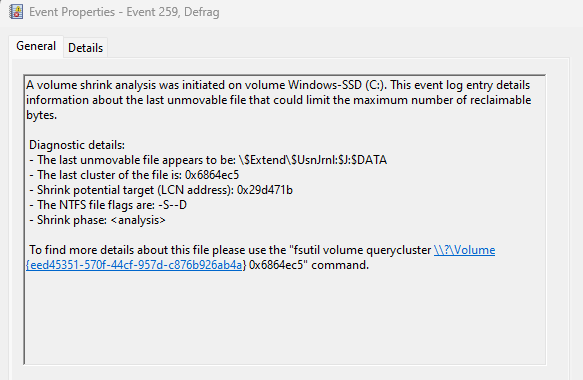


GParted and most Linux distros wont touch a hibernated Windows NTFS disk. Unfortunately by default Windows saves its kernel in hibernation files on shutdown to shave a few seconds off boot, this anti-fearure is called Fast Startup/Boot. When Windows hibernates it make gparted and other partitioning tools default to read only mode when mounting NTFS partition.
I believe you can run
ntfsfix /dev/sda2(replacingsda2with the drive name, seefdisk -lfor names of drives) to resolve this from a terminal in gparted and other OSes.You can also try to disable Fast Startup.
For partitioning, EaseUS has a great partitioning tool (Windows only) that works well with Windows partitions, it fails with anything more advanced than Ext2.