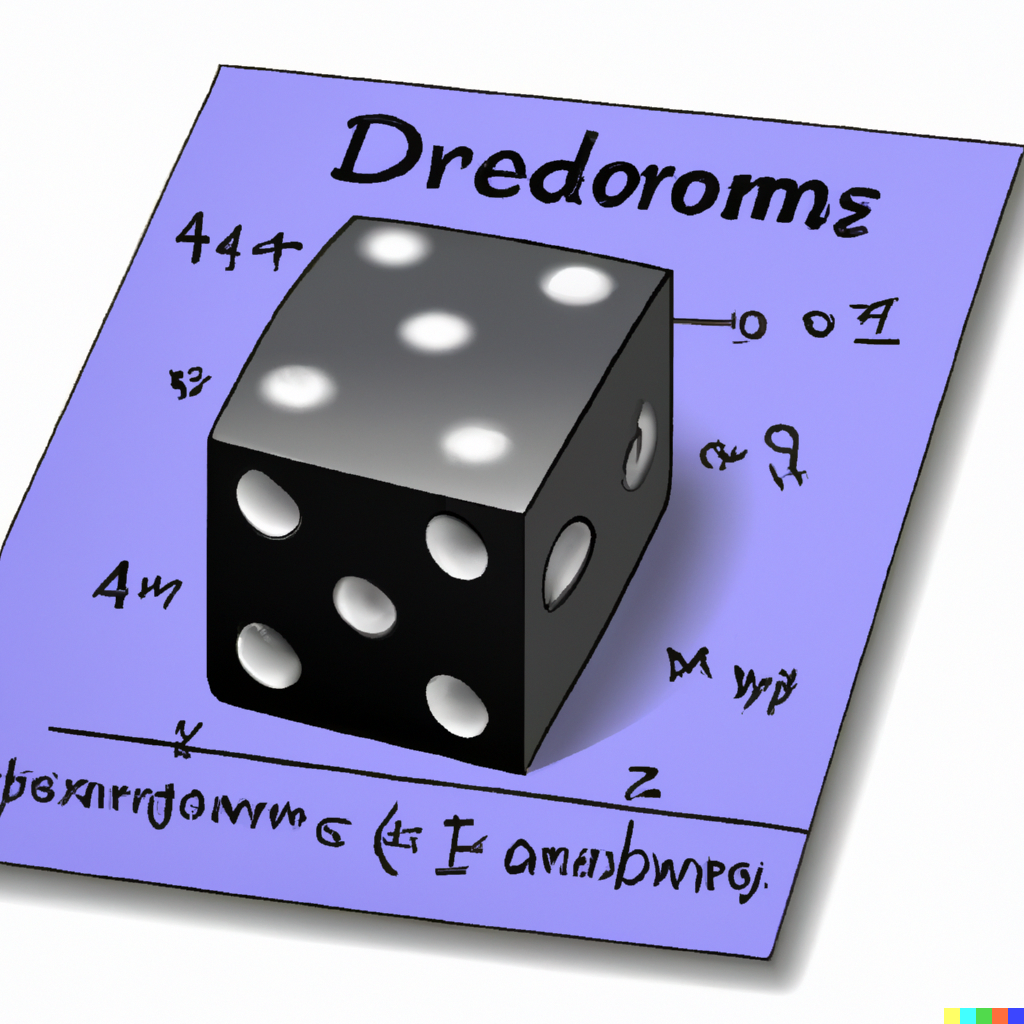Idk if it counts as less popular, but I always thought Sublime got too much flak. The popups are annoying, but other than that it’s a great editor imo. It doesn’t have the bells and whistles of something like VSCode or a full IDE, but that’s also why I like it, it’s much more snappy and lightweight. And you can still get things like LSP working so for me at least it gives me everything I look for in an editor. I even decided to pay for a license a few years back, considering I make my salary with this thing the cost is negligible.
Emacs. Everything.
I’ve been using Lapce for a bit and it’s pretty cool, like VSCode but written in Rust. It’s actually so much faster, like you press a key and there’s instantly autocomplete suggestions and error warnings, so it feels a lot more responsive than VSCode. It also opens faster. There’s still a couple weird things and missing functionality though because it’s early in development so I’ll probably go back to VSCode for now.
I use Pulsar for working on my many JavaScript projects. It’s a FOSS, community-maintained replacement for the canceled Atom text editor.
I’ll give you six that I haven’t seen mentioned yet:
-
simandvis, both of which focus on combiningvimmotions with structural regular expressions as used in… -
samandacmefrom Plan 9, both of which are included in Plan 9 from User Space (akaplan9port).samalso has a modified/expanded version in the form ofdeadpixi/sam, whileacmehas spin-offs like a port to Go and a standalone version. -
mg, one of the three default text editors included with OpenBSD (the others beingvianded). -
sandy, the abandoned suckless text editor. It usesdmenuand is fun to mess with for shits and giggles.
-
Micro - not quite as fancy as Helix but it’s a static binary, bells and whistles included, and ready to go without config. If you’re still using nano/pico, micro is a nice step up in functionality without the complexity of vim et al.
Multiple cursors, splits and tabs, mouse support, syntax highlighting, keyboard shortcuts that are more noob-friendly / familiar, it’s great.
I don’t know why Micro hasn’t completely replaced Nano in the Linux world.
Wait, yes I do.
Despite believing it to be better in every way, my dumb fingers keep automatically reaching for the Nano keyboard shortcuts.You know what the key combo is to copy a selection of text in Micro?
Ctrl C, why would it ever be anything else?
You know what the key combo is to copy a selection of text in Nano?
Fucking shift, alt, 6.
6!!And then Ctrl U to paste. I hate that I’m used to that.
I’d describe it as “NeoVim for people who don’t want to spend time configuring it”. It has syntax highlighting (for pretty much any language you can think of) and LSP support out of the box. And the config file is just a TOML file. Here’s my current config for example:
theme = "monokai_pro_spectrum" [editor] line-number = "relative" middle-click-paste = false [editor.statusline] mode.normal = "NORMAL" mode.insert = "INSERT" mode.select = "SELECT"That’s it. No need to deal with Lua or VimScript
Also using commands after typing the
:is easier than in NeoVim since Helix will show you a list of available commands and a description of the closest match (or the one you choose from the list with the tab key). It looks like this: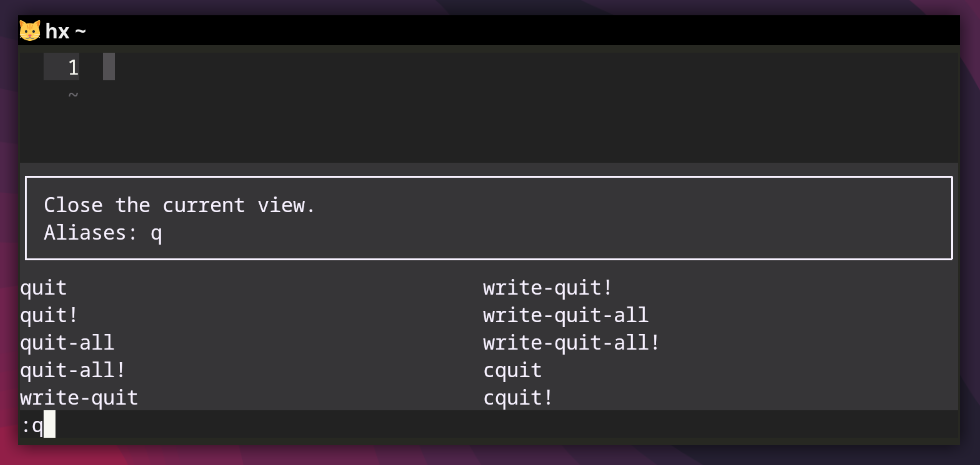
I use Helix for quickly editing files and coding
Another vote for
hx!Getting a productive setup for Python work is a matter of a few extra lines of TOML. The pre-release version on master also allows for multiple LSPs per language, which means I can combine pyright with ruff.
The modal key chords are verb-object instead of object-verb. It’s not a main selling point to me. However, you get multi-cursors out of the box, which I’ve always found simpler than e.g. macros. In general, keybindings are discoverable. I learn something new every week.
All in all, despite a few rough edges, it’s a nice alternative to needing to get a PhD in neovim configuration to get anywhere remotely near the cool setups other people are rocking.
Removed by mod