

Based on my experience, I think you can. Many distros nowadays offer ways to do things without the use of the terminal. In Linux Mint, for example, you can rely solely on the Update Manager to update all installed applications and modules rather than using the terminal. You can also uninstall apps by right-clicking on them in the Menu and selecting the uninstall option. And finally, if you want to move files around, even to some locations that require root, you can do that using the File Explorer app (e.g. Nemo).
That being said, when I started on my Linux journey, I made it a point to actually learn some terminal commands, because I saw it as an important feature in Linux and a good skill to possess.


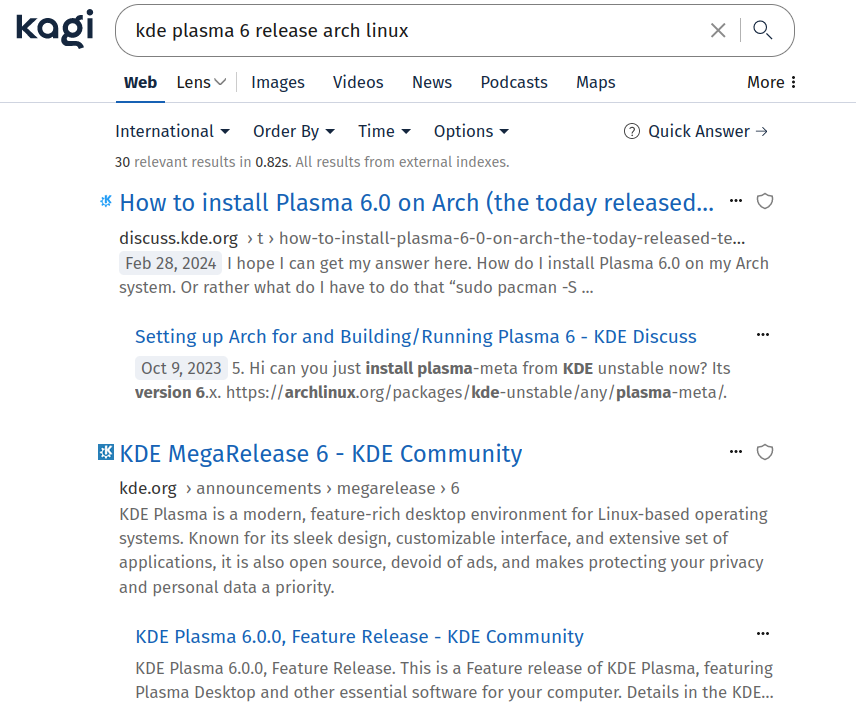



I’m not familiar with OpenSUSE or Manjaro, but if you are familiar with Ubuntu, then I would recommend either Linux Mint or Pop OS. Both are Ubuntu-based, and Pop OS has a Desktop Environment that is very similar to macOS. Pop OS is also suited for gaming with Steam, but then again, I think Steam works well on any Linux distro. The team behind Pop OS is currently doing some major revamps to the OS, but these changes are not yet released for stable use.
If you are building a new machine, I highly recommend you check to see if your HW will be compatible with Linux. You might want to pay close attention to the GPU and Wifi card. NVIDIA requires special drivers to work with Linux, while AMD works out of the box. As for the Wifi cards, depending on the wifi drivers that are installed in the distro, you may have to tinker a bit to get that to work. I recommend having the option to use Ethernet at the time you are setting up the distro, just so you have internet access to download what you need.