The last time I tried a rebase from Kinoite to Bazzite it left me with a weird set of flatpaks and removed Firefox somehow
There’s a warning against this in the Bazzite FAQ, so that’s not too surprising. It’s referring to DEs, but different “distributions” also applies I presume. I hope that becomes solved in the long run, as it is one of the current downsides with Silverblue etc






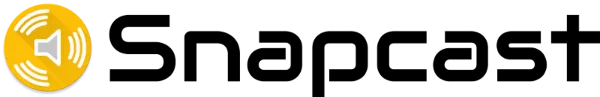
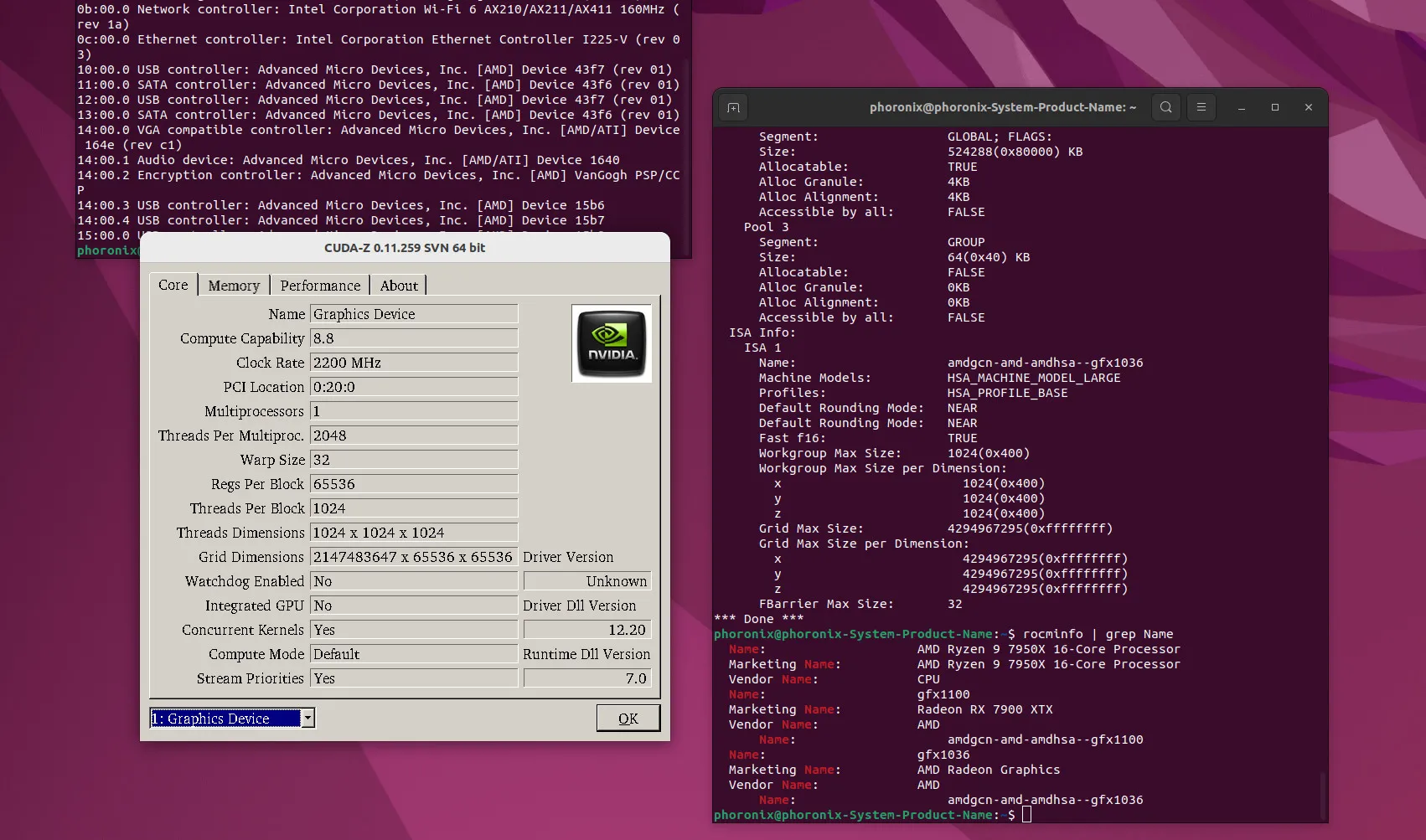

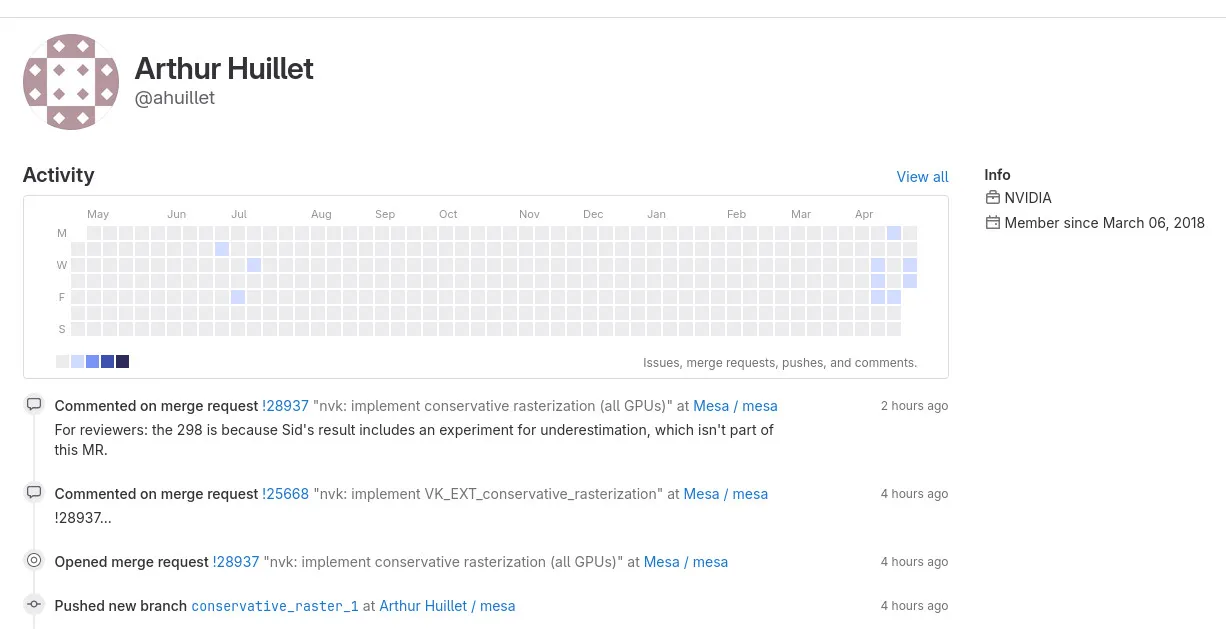






Pipewire has built in EQ support (no GUI, but useful once you’ve chosen your settings), and you can use EasyEffects for a GUI to experiment with.
Pipewire also supports complex multichannel impulse responses (including the same files that Hesuvi supports if you supply them). Both of these are a bit challenging to configure it should be said, but it’s nice they they are just effectively outputs you can connect to once they are setup, and don’t require a bunch of programs running at once.
Here’s the official example for virtual sound with “hesuvi”: https://gitlab.freedesktop.org/pipewire/pipewire/-/blob/master/src/daemon/filter-chain/sink-virtual-surround-7.1-hesuvi.conf
I’ve had issues with relative paths in the past for the filenames, so try setting a full path if it doesn’t work.
And here’s an example for EQ (you can add more channels if you need them): https://gitlab.freedesktop.org/pipewire/pipewire/-/blob/master/src/daemon/filter-chain/sink-eq6.conf
You can also add a preamp if your EQ needs that which is just essentially a 0.0 freq, 0 Q filter and then you set the gain that you need. I didn’t need it as I’m not using external amps for any of my pipewire EQs.
One more thing I’ll add is that if you want the effect to also connect to a specific output (maybe your headphone EQ goes to one output, and your speaker EQ goes to a different one) you can set
target.object=<your hardware output>in playback.props section. There’s an even better solution in wireplumber 0.5.X but I haven’t tried it yet and it might not be available on your system. Read this Collabora article if you’re interested.